Enter your information, and our team will text you shortly.
Services
Services are the procedures or deliverables your practice offers its clients.
To add a Service to LeadLoop:
- Log in from an account that has admin privileges.
- Click your User Initials in the upper right corner.
- Select Settings.
- Select Services.
- Click Add Service.
- Enter a Name, Label, Value, and Service Multiplier for the service.
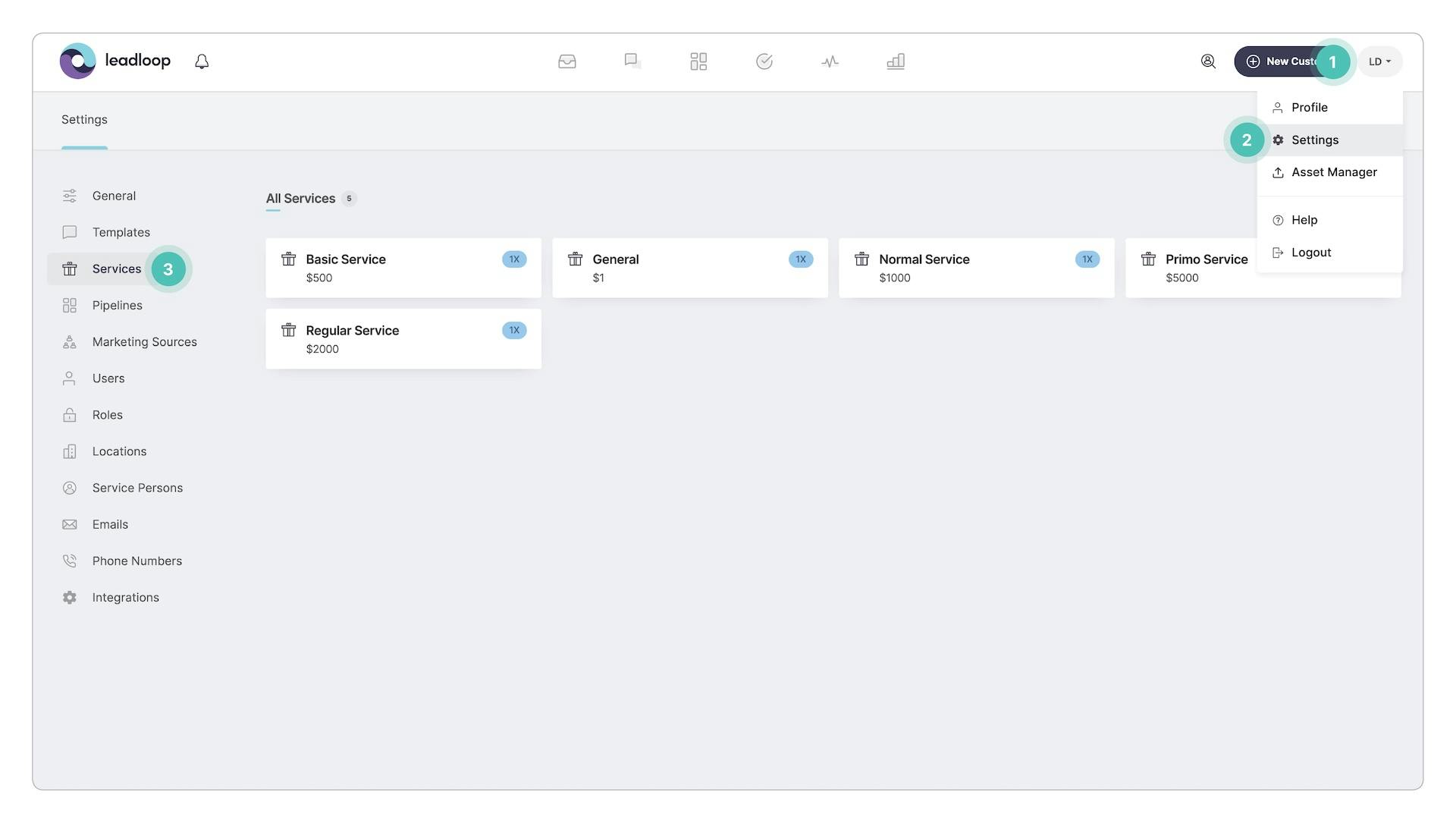
The Parts of a Service
In LeadLoop, a Service has four components:
- A Name, which is what you call your service offering or product.
- A Label, which allows for more information that will appear after the name (“Service - Label,” in your Pipeline).
- A Value, which is the price of your Service in digits (no dollar sign).
- A Service Multiplier, which is your unit quantity. This is most often “1,” but it can be set as any number that indicates a tier, volume, or time limit.
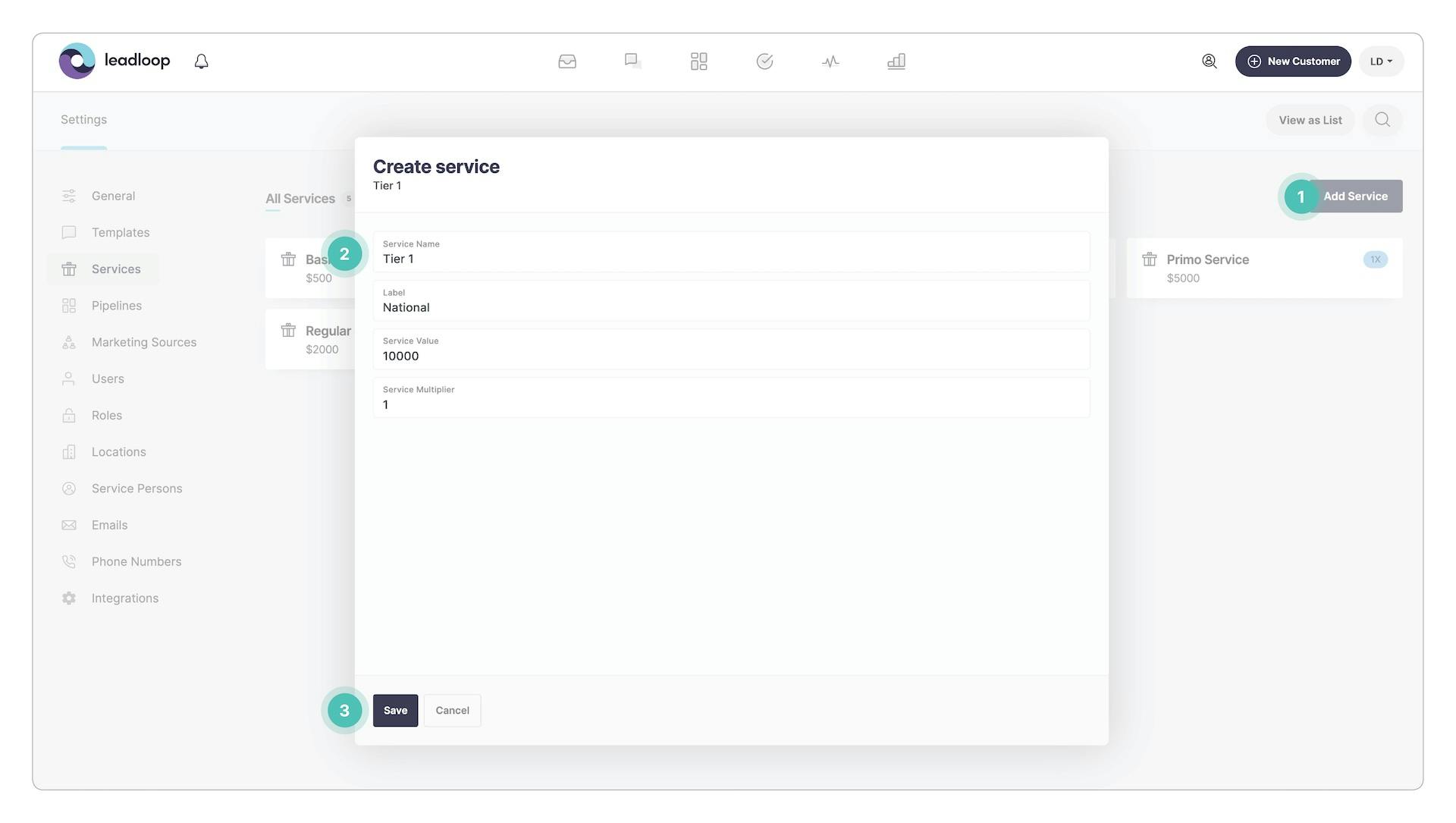
Best Practices
These tips will help you get the most out of your Services:
- Simple standard names. Name Services as you already refer to them within your company.
- Labels distinguish similar services. Labels help differentiate between services within the same wheelhouse. For example, in “Tier 1 - Local,” and “Tier 1 - National.” The "- Local" and " - National" are Labels.
- Use separate Services for each product or service. Avoid grouping Services by price point or other shared attribute. Well-defined and distinct Service types will improve your analytics by allowing you to see what service offering or product is most appealing to your leads.