Enter your information, and our team will text you shortly.
Handling the Inbox
Inquiries from each of your marketing sources and other methods of contact will arrive automatically into your Inbox.
These inquiries will need to be manually reviewed and sorted to separate out valid leads from other types of inbound communication—such as job applicants, solicitations or spam.
You’ll pass valid leads through to the appropriate point of your Pipeline, and mark other communication as either “Other” or “Spam,” to remove them from your Inbox and route them accordingly.
For all valid leads, you’ll click Create Customer, which enters the lead into your Pipeline for follow-up and closing against the pre-established best-practices your company has in place, and which have been programmed into LeadLoop.
Orientation
- View your Inbox via the LeadLoop Inbox icon.
- Type of inquiry is shown at upper left of Cards, whether phone call, email, or web form.
- Source of inquiries are shown at bottom left of Cards, whether organic search, paid ads, web forms, or other marketing channel.
- Mark Inbox Inquiries as valid leads, or Spam, or Other form of communication.
- Filter your Inbox by a variety of criteria, from Type to Source or Service Provider.
- Keep Tabs on new Inbox traffic by opening the Notifications panel from anywhere in LeadLoop.
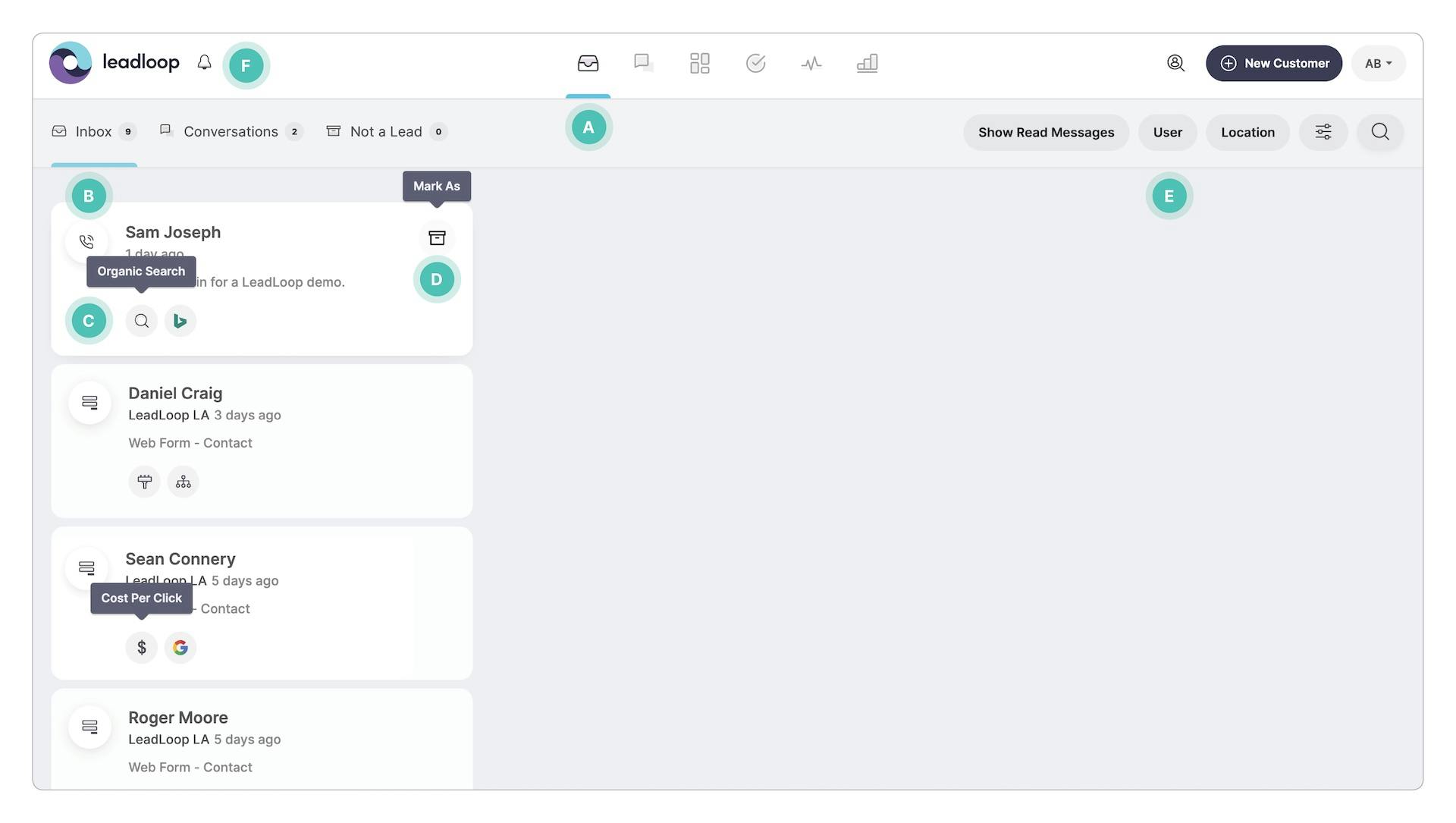
How to Sort the Inbox
Inbox communications should be marked and sorted as follows:
- Valid Lead: Click “Create Customer” and assign to appropriate Pipeline. This enters the inbound inquiry into your standard series of followup emails or phone calls, appropriate to whatever service they are inquiring about.
- Current Clients: Click “Create Customer,” but assign Pipeline as “None.” This creates a record in LeadLoop without placing it into your Pipeline for follow up (since the person is already a client of yours).
- Missed Phone Calls: Mark as “Other” to remove them from the Inbox but to record the fact they called.
Responding to Inbox Leads
Before texting, calling, or emailing a lead in the Inbox, you’ll need to “Create a Customer” out of the new lead. The client communication features in LeadLoop are enabled only after “creating a customer.”
When to Sort the Inbox
Most businesses that use LeadLoop sort their Inbox several times per day.
The faster and more often you respond to leads, the more likely you are to successfully close and convert them into clients. A Harvard Business Review analysis of 1.25 million leads found that leads replied to in under an hour were 7X more likely to become clients of a company than those who had been responded to in two hours.
LeadLoop makes quickly routing inbound leads easy and intuitive, as it alerts you to each new lead via real-time Notifications.